This is specifically for Huebsch,
however Speed Queen Quantum usually is the same.

Before starting this process on washers,
you need to open the top access panel.
On some models just opening the top will allow you to enter programming mode.
Different models you look for this jumper.
Pull it apart and reconnect it.

Then press the LIGHT and NORMAL button at the same time.
This can take a couple of tries to get the right touch.
On newer machines there is an arrow on the keys that indicates UP and Down and BACK

Default factory price is $1.75 Press START.
The first digit on the screen, in this case a Zero,
should start flashing.
Hit the START button until you get to the digit you want to change. In this example we want to change the One.

When you get to the digit you want to change use either the DELICATES or the COLD button to change the digit up or down. Please note that new Galaxy 600 washers should have little arrows on the buttons to indicate up and down and backwards
NOTE NOTE NOTE NOTE NOTE NOTE
On older Huebsch or Speed Queen washers ATS 1 only sets the price for the one type of cycle not all five or six cycles. Older machines you have to program
ATS 2, ATS 3, ATS 4, ATS 5, ATS 6, etc.
On older Huebsch or Speed Queen washers ATS 1 only sets the price for the one type of cycle not all five or six cycles. Older machines you have to program
ATS 2, ATS 3, ATS 4, ATS 5, ATS 6, etc.
A Heck of A Nice Guy
Ev
Ev




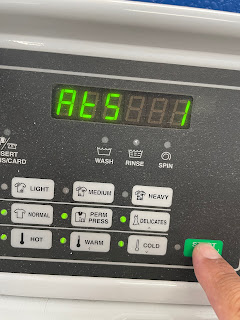





No comments:
Post a Comment
Note: Only a member of this blog may post a comment.